

Download the profile to allow background items for Malwarebytes for macOS Ventura and later from the Kandji Support GitHub repo.Download the profile to allow notifications for Malwarebytes from the Kandji Support GitHub repo.Download the System Extension and Privacy Preferences Policy Control approval profile (Malwarebytes_Protection_profile_10_15.mobileconfig) from Malwarebytes.
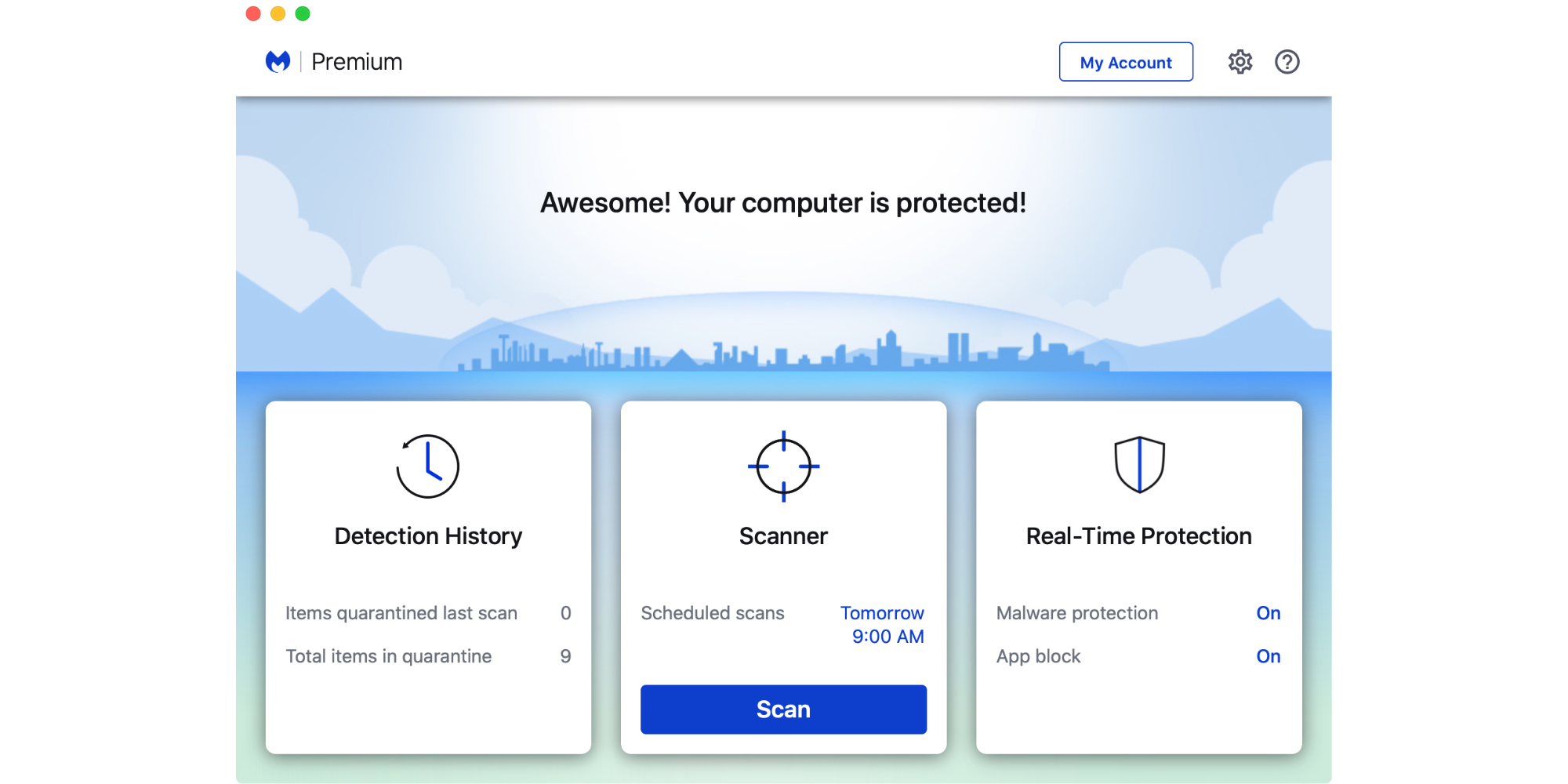
Download the Malwarebytes installer for your organization (Setup.MBEndpoint.) from the Downloads > Endpoint Installers > Mac section of the Nebula portal.As with all Custom Apps, we urge you to test this thoroughly before deploying to a Mac that is in production. This guide is for Malwarebytes Endpoint Protection.


 0 kommentar(er)
0 kommentar(er)
